Navigating the Salesforce Interface
Introduction to the Salesforce Interface
Welcome to the exciting world of Salesforce! It's like having a personal assistant for managing your customer relationships, sales processes, and business operations. Let's learn how to navigate this powerful tool with ease.

Tabs and Links for Navigation
Imagine tabs and links as magical portals that transport you to different parts of Salesforce. They're like your trusty teleportation devices! Just click on the tabs or links at the top of the page to access various features and functionalities.
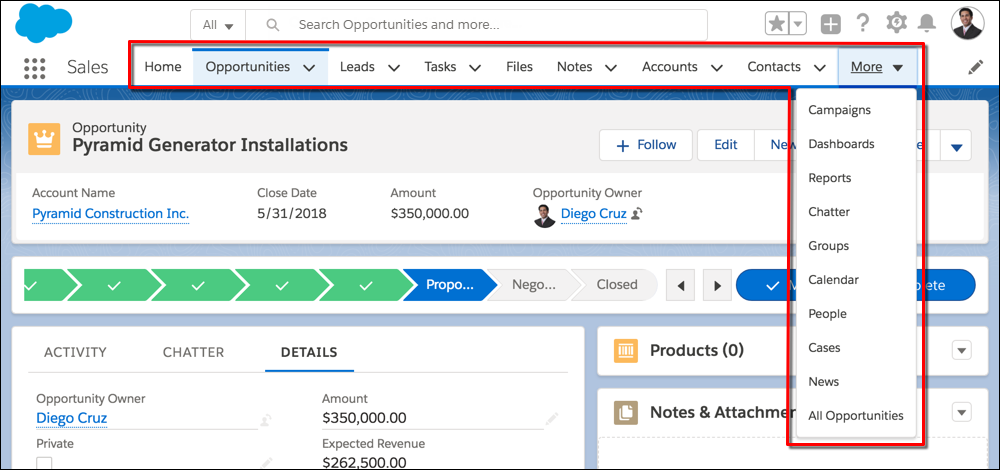
Personalizing the Navigation Bar in Lightning Experience
In Lightning Experience, you can customize your navigation bar to suit your unique work preferences. It's like having a control panel customized just for you! Add, remove, or rearrange the items on the navigation bar, so you have quick access to your favorite features.
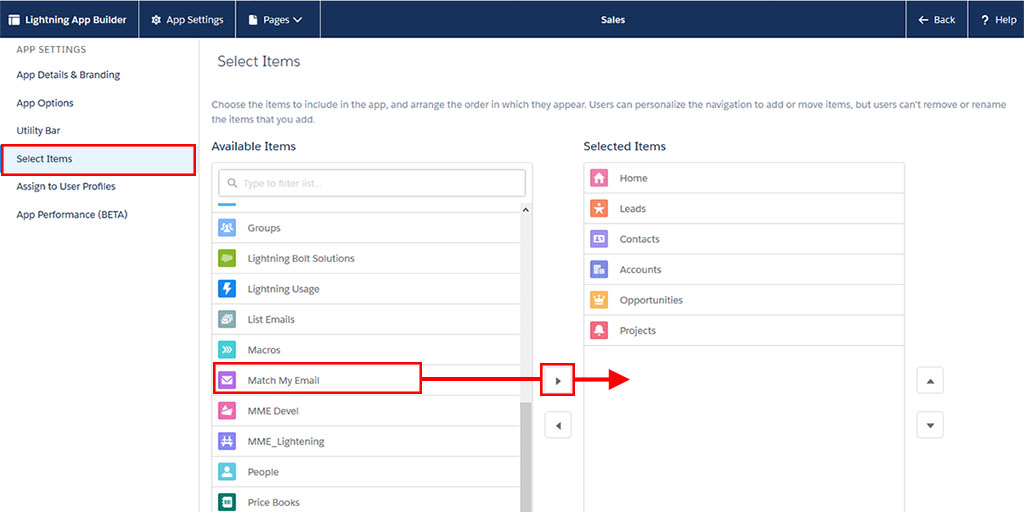
Getting Started with Salesforce Interface
First things first, let's get familiar with the Salesforce interface. At the top, you'll find the header with the Salesforce logo, search bar, and user menu. It's like the command center of your Salesforce adventures!

Understanding the Navigation Bar
Right below the header, you'll spot the navigation bar. It's your treasure map to all the important features and tools in Salesforce. Each tab and link is like a signpost guiding you to different parts of the platform.
Leveraging Tabs for Efficient Navigation
Tabs are your best friends in Salesforce. They are like little doors that lead you to specific modules or features. Want to explore Accounts? Click on the Accounts tab. Curious about Opportunities? Open the Opportunities tab. Each tab is a gateway to a different adventure!
Customizing the Navigation Bar in Lightning Experience
In Lightning Experience, you have the power to customize your navigation bar. It's like rearranging your favorite tools on a superhero utility belt! Add the tabs you use the most, change their order, and give them unique names. Tailor it to fit your super Salesforce skills!
Benefits of Efficient Navigation
Mastering the Salesforce interface and its navigation capabilities has great perks. You'll become a Salesforce superhero, saving time and effortlessly finding the information you need. Plus, it makes your Salesforce experience a breeze, so you can focus on being the hero your customers deserve!
Conclusion
Congratulations on becoming a Salesforce navigation expert! Now you can explore this CRM wonderland with confidence. Remember to use the tabs, personalize the navigation bar, and unleash your superhero powers in Salesforce!
.png)
