WhatsApp, the widely-used messaging app, has introduced an exciting new feature that allows users to have voice chats within groups, similar to the setup in Discord.
This new feature, distinct from regular voice calls and voice notes, operates much like 'group calls.' Unlike traditional group calls, starting a voice chat won't ring everyone; instead, it discreetly sends a notification.
Just like on Discord, users have the flexibility to join or leave the voice chat at any time. The controls for the call appear at the top of the group chat, enabling users to continue messaging while participating in the voice chat.
Participants in the group can easily identify who joined the voice chat through a banner at the bottom of the screen. Those not actively engaged in the voice chat can see the profiles of participants in the chat header and the Calls tab.
To kick off a voice chat, simply open the group chat you wish to engage in, tap the waveform icon at the top right, and click 'Start Voice Chat.' If you want to end the voice chat, tap the 'X' icon in the top right corner of the group chat.
WhatsApp specifies that 'Voice Chats' are currently available for groups ranging from 33 to 128 people, and the feature is exclusive to the primary device. The voice chat will automatically end if the last person leaves or if no one joins the first or last person within an hour. Like personal WhatsApp calls and messages, all voice chats are end-to-end encrypted.
Although first identified in August, 'Voice Chats' were initially available to a select group of beta users. WhatsApp is gradually rolling out this feature to all users, but it may take a few days before it becomes accessible on your device.
.png)
